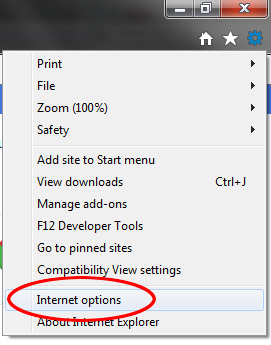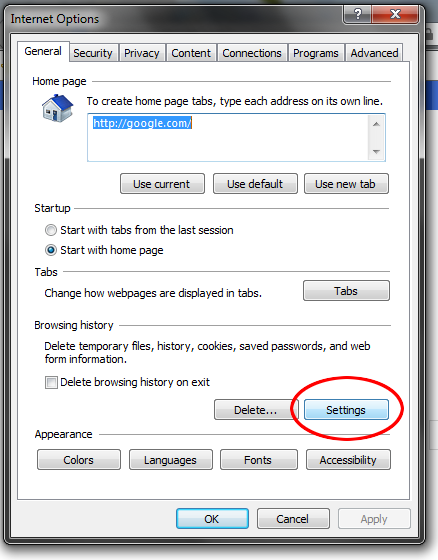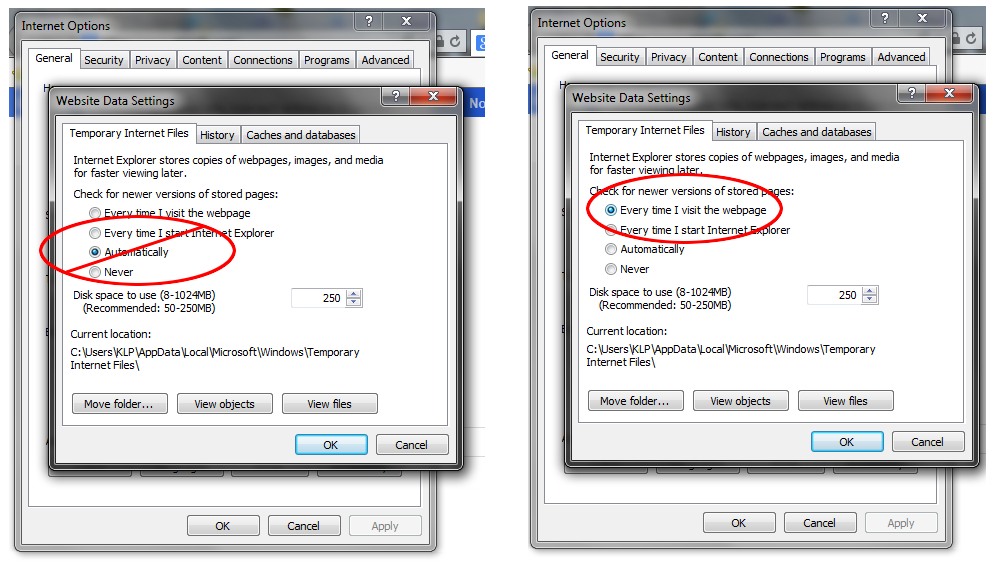Internet Explorer PDF Issues
We have been receiving reports where PDF files that have been updated are not reflecting those changes on the Internet.
This is a problem with Internet Explorer not the County website. It seems that Microsoft's most recent browsers: Internet Explorer 9, 10, and 11 hava a
known
cache related bug. This bug causes your browser to load PDF files from your
computer's cache while never checking to see if the one you are trying to view
from the Internet is newer.
The cause of the problem appears to stem from "Protected Mode" being enabled by default.
You can install a different browser such as Google Chrome or Mozilla Firefox. These browsers are standards compliant and do not appear to be afflicted with this issue.
You can disable "Protected Mode" which Microsoft claims "will put your computer at risk."
 Home
Home
 Departments
Departments
 Cook Park
Cook Park Sheriff's Office
Sheriff's Office Airport
Airport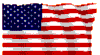 Board of Elections
Board of Elections Courts
Courts Emergency Management
Emergency Management Fire Coordinator
Fire Coordinator
 Government
Government
 Community
Community
 Resources
Resources

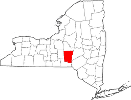

 New York State
New York State Social Security
Social Security Chamber of Commerce
Chamber of Commerce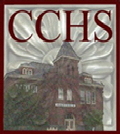 Historical Society
Historical Society Visitor's Guide
Visitor's Guide Chenango Memorial Hospital
Chenango Memorial Hospital Cornell Cooperative Extension
Cornell Cooperative Extension
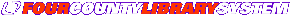
 Morrisville State College
Morrisville State College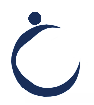 Greater Opp. for Broome & Chenango
Greater Opp. for Broome & Chenango Finger Lakes Trail
Finger Lakes Trail Classic Car Museum
Classic Car Museum